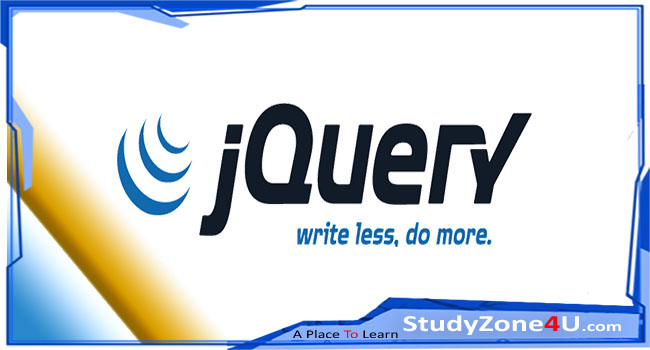PHP Numbers: A Complete Guide to Numeric Types and Operations
Last updated 8 months, 2 weeks ago | 464 views 75 5

Introduction: Why PHP Numbers Matter
Numbers are essential in any dynamic web application. From calculating totals in shopping carts to tracking user activity or setting loop counters, numerical data types play a critical role in PHP development.
Understanding how PHP handles numbers helps avoid logic errors, improves performance, and ensures accurate mathematical operations. This guide dives deep into numeric types, arithmetic operations, built-in math functions, and practical examples.
PHP Number Types
PHP primarily supports two numeric types:
| Type | Description | Example |
|---|---|---|
| Integer | Whole numbers (positive, negative, or zero) | -42, 0, 1000 |
| Float | Numbers with decimal points (floating-point) | 3.14, -0.01, 2e3 |
You can check the type using:
is_int($var);
is_float($var);
is_numeric($var); // returns true for both types, including numeric strings
➕ Basic Arithmetic in PHP
PHP supports all the common arithmetic operators:
| Operator | Description | Example | Result |
|---|---|---|---|
+ |
Addition | 5 + 3 |
8 |
- |
Subtraction | 5 - 2 |
3 |
* |
Multiplication | 4 * 2 |
8 |
/ |
Division | 10 / 2 |
5 |
% |
Modulo (remainder) | 10 % 3 |
1 |
** |
Exponentiation | 2 ** 3 |
8 |
Useful Math Functions in PHP
Here are some built-in math functions every PHP developer should know:
| Function | Description | Example | Output |
|---|---|---|---|
abs() |
Absolute value | abs(-10) |
10 |
round() |
Round to nearest integer | round(3.6) |
4 |
ceil() |
Round up | ceil(4.2) |
5 |
floor() |
Round down | floor(4.9) |
4 |
max() |
Maximum value from a list | max(1, 5, 3) |
5 |
min() |
Minimum value from a list | min(1, 5, 3) |
1 |
sqrt() |
Square root | sqrt(16) |
4 |
pow(x, y) |
x raised to power y | pow(2, 4) |
16 |
rand(min, max) |
Random number between min and max | rand(1, 100) |
e.g. 57 |
Type Casting and Conversions
PHP allows you to explicitly convert types or use them dynamically:
$val = "42";
$intVal = (int)$val; // 42
$floatVal = (float)$val; // 42.0
Or test for numeric values:
if (is_numeric($val)) {
echo "Valid number!";
}
Tip: Avoid relying on loosely typed comparisons in critical math logic.
Complete Functional Example
<?php
$price = 299.99;
$discount = 0.15;
// Calculate discounted amount
$discountAmount = $price * $discount;
// Final price after discount
$finalPrice = $price - $discountAmount;
// Round to 2 decimal places
$finalPrice = round($finalPrice, 2);
echo "Original Price: $$price\n";
echo "Discount: " . ($discount * 100) . "%\n";
echo "Discounted Price: $$finalPrice";
?>
Output:
Original Price: $299.99
Discount: 15%
Discounted Price: $254.99
⚠️ Tips & Common Pitfalls
✅ Tips
-
Always use
round()when dealing with currency. -
Use
is_numeric()to validate form inputs. -
Prefer
floatval()when converting strings to float.
❌ Common Pitfalls
-
Division by zero is a fatal error:
$x = 10 / 0; // ❌ Will trigger a warning or fatal error -
Using
==instead of===can lead to unexpected comparisons:var_dump("42" == 42); // true var_dump("42" === 42); // false -
Be cautious with float precision:
echo 0.1 + 0.2; // might show 0.30000000000000004
Quick Comparison: Integer vs Float
| Feature | Integer | Float |
|---|---|---|
| Decimal support | ❌ No | ✅ Yes |
| Performance | ✅ Faster | ❌ Slightly slower |
| Usage | Counters, loops | Prices, averages |
Conclusion & Takeaways
PHP numbers are simple yet powerful when used correctly. Understanding numeric types, operators, and functions can significantly improve your code’s correctness and efficiency.
✅ Summary:
-
Use
intfor whole numbers,floatfor decimals. -
Handle arithmetic carefully, especially with currency or input.
-
Use
round(),ceil(), andfloor()for precision control. -
Always validate inputs using
is_numeric().