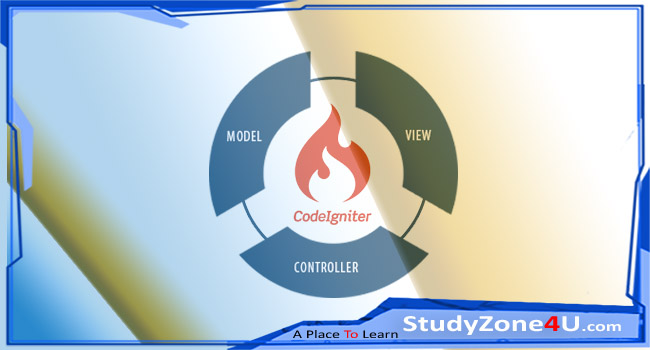Posts Tagged with 'CodeIgniter'
How to Integrate Google reCAPTCHA in CodeIgniter Form Validation (v3 & v4)
Google reCAPTCHA is one of the most effective tools to protect your forms from bots and spam. If you're building forms in CodeIgniter, integrating reCAPTCHA helps improve security without compromising the user experience. This article …
How to Extend CodeIgniter Session Expiration Time (Complete Guide)
How to Extend CodeIgniter Session Expiration Time (Complete Guide) Sessions are crucial for managing user login states, preferences, and temporary data in web applications. In CodeIgniter, session expiration is configurable, but many developers find it …
Accessing CodeIgniter Super Object from External PHP Script (Outside CodeIgniter)
Accessing CodeIgniter Super Object from External PHP Script (Outside CodeIgniter) Sometimes, you may need to access CodeIgniter's core features — such as models, libraries, or configuration — from a standalone PHP script that’s not within …
CodeIgniter: Using JOIN Queries Effectively
Introduction In this article, we'll explore how to use the JOIN query in CodeIgniter's Active Record. We'll cover different types of joins, provide step-by-step explanations, code snippets, and conclude with a complete code example. Additionally, …
CodeIgniter: Counting and Grouping Rows with Active Record
Introduction In this article, we'll explore how to count the occurrences of user_id in a database table, group the results, and display the top 10 users with the most entries using CodeIgniter's Active Record query …
Image Thumbnail Creation and Caching with CodeIgniter
Introduction Creating image thumbnails and caching them in CodeIgniter can significantly improve page loading times and reduce server load. This guide will show you how to achieve this using CodeIgniter’s Image Manipulation Class. ✅ Step …
CodeIgniter Resizing and Cropping Images on the Fly
Introduction Resizing and cropping images on the fly in CodeIgniter is essential for managing image dimensions and optimizing performance. This guide will show you how to effectively use CodeIgniter’s Image Manipulation Class for resizing and …
Boost Your CodeIgniter Performance: Top Strategies to Speed Up Your Application
Improving the performance of your CodeIgniter application is essential for providing a seamless user experience. Here’s a guide to help you optimize your CodeIgniter project. ✅ Step 1: Enable Caching Use CodeIgniter's built-in caching system …
How to Open PDF File in Another Tab Using CodeIgniter
Opening a PDF file in a new browser tab can enhance user experience, especially when dealing with reports or documentation. CodeIgniter, a popular PHP framework, makes this process straightforward. Here's a step-by-step guide to help …
What do you mean by the csrf_token?
The csrf_token is used for protection against Cross-Site Request Forgeries. This kind of attack takes place when a malicious website consists of a link, some JavaScript, or a form whose aim is to perform some …
CodeIgniter where_in condition
Codeigniter | where_in The where_in() allows you to pass an array in the where clause. It generates a WHERE field IN ('item', 'item') SQL query. Syntax: $this->db->where('condition'); <?php $ids = array('1', '2', '3'); $this->db->from('users'); $this->db->where_in('id', …
List Databases supported By Codeigniter Frameworks
Codeigniter | List Databases supported By Codeigniter Following Databases are supported by Codeigniter Frameworks: Database Name Drivers to support Codeigniter MySQL MySQL (deprecated), MYSQLI and PDO drivers Oracle oci8 and PDO drivers PostgreSQL Postgre and …
In which files routes are defined in Codeigniter?
Codeigniter | routes Routing rules are defined in your application/config/routes.php file. In it, you'll see an array called $route that permits you to specify your own routing criteria. Routes can either be specified using …
What is helpers in CodeIgniter and how to load helper file?
CodeIgniter | What is helpers | Load helper file Helper is simply a collection of function in a particular category which helps you with tasks. The helper file can be loaded in controller constructor, some …
How to set timezone in codeigniter?
Codeigniter | Set timezone To set default timezone in Codeigniter, you can add the date_default_timezone_set() function in your application/config.php or index.php file. date_default_timezone_set('your timezone'); <?php // India timezone date_default_timezone_set('Asia/Kolkata'); ?>