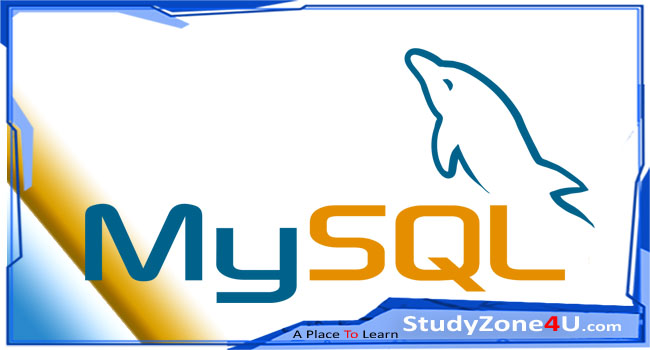Mastering React Helmet: How to Manage SEO Meta Tags in React Apps
Last updated 5 months ago | 401 views 75 5

Introduction: Why React Helmet Is Crucial for SEO in React
React is powerful, but it doesn't handle SEO out of the box. If your React app is a Single Page Application (SPA), content updates dynamically through JavaScript—and that means traditional HTML meta tags, titles, and descriptions don't update unless you manually handle them.
This is where React Helmet comes in.
React Helmet is a popular npm package that helps manage the <head> of your React documents. It allows you to dynamically update the page <title>, <meta> tags, <link>, and more—essential for search engine optimization (SEO), social sharing, and accessibility.
Without React Helmet, search engines and social crawlers may not correctly index or preview your content.
⚙️ Installing and Setting Up React Helmet
Step 1: Install the Package
npm install react-helmet
Or with Yarn:
yarn add react-helmet
Step 2: Import Helmet
You can import Helmet like this in your React component:
import { Helmet } from "react-helmet";
Using React Helmet: Step-by-Step Guide
Let’s walk through how to use React Helmet to modify your document head dynamically.
1. Set Page Title
<Helmet>
<title>My Awesome React Page</title>
</Helmet>
2. Add Meta Description and Keywords
<Helmet>
<meta name="description" content="Learn React Helmet for SEO optimization in your SPA." />
<meta name="keywords" content="React, Helmet, SEO, React SEO, Meta Tags" />
</Helmet>
3. Update Canonical Link
<Helmet>
<link rel="canonical" href="https://example.com/current-page" />
</Helmet>
4. Open Graph & Twitter Meta Tags
Useful for social media previews when sharing links:
<Helmet>
<meta property="og:title" content="React Helmet Guide" />
<meta property="og:description" content="Complete tutorial for using React Helmet in your app." />
<meta property="og:url" content="https://example.com/react-helmet" />
<meta name="twitter:card" content="summary_large_image" />
</Helmet>
Complete Functional Code Example
Here’s a simple About page component that uses React Helmet effectively:
import React from "react";
import { Helmet } from "react-helmet";
const AboutPage = () => {
return (
<div>
<Helmet>
<title>About Us | React Helmet Demo</title>
<meta
name="description"
content="This is the About page of our React Helmet demo app."
/>
<meta name="keywords" content="React, Helmet, SEO, About" />
<link rel="canonical" href="https://example.com/about" />
<meta property="og:title" content="About Us - React Helmet" />
<meta property="og:description" content="Learn more about our React Helmet implementation." />
<meta property="og:url" content="https://example.com/about" />
<meta name="twitter:card" content="summary" />
</Helmet>
<h1>About Us</h1>
<p>This page shows how to use React Helmet for meta tag management.</p>
</div>
);
};
export default AboutPage;
This ensures your About page is SEO-ready with proper meta content for search engines and social platforms.
Tips & Common Pitfalls
✅ Best Practices
-
Always use descriptive titles for each route or page.
-
Add Open Graph tags for better link previews on Facebook, LinkedIn, etc.
-
Use Helmet at page-level components (e.g.,
Home.js,BlogPost.js, etc.) to ensure dynamic metadata. -
Combine React Helmet + React Router for route-specific meta handling.
⚠️ Common Pitfalls
-
Forgetting to wrap content in
<Helmet>can result in no meta updates. -
Overwriting global meta tags—be mindful when using Helmet in nested components.
-
React Helmet only works for client-side rendering. For full SEO optimization, use React Helmet with server-side rendering (SSR) or frameworks like Next.js.
React Helmet vs Alternatives
| Feature | React Helmet | Next.js Head Component | React Document Title |
|---|---|---|---|
| Dynamic title/meta tags | ✅ Yes | ✅ Yes | ✅ Title only |
| SSR Support | ❌ (requires extra) | ✅ Built-in | ❌ |
| Open Graph & Twitter support | ✅ Yes | ✅ Yes | ❌ |
| Easy to use | ✅ Beginner-friendly | ✅ With Next.js | ✅ Very simple |
Summary & Best Practices
-
React Helmet is the go-to solution for managing the document head in React SPAs.
-
Use it to dynamically set titles, meta descriptions, keywords, and Open Graph tags.
-
Helps improve SEO, social media sharing, and user accessibility.
-
Always test your output using tools like Meta Tags Preview or Google Rich Results Test.