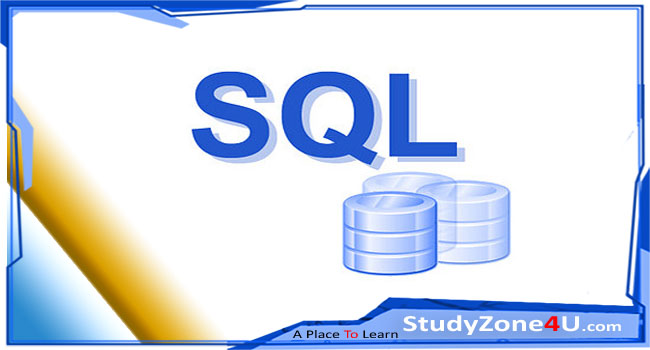React useCallback Hook: Optimize Performance by Preventing Unnecessary Renders
Last updated 7 months, 2 weeks ago | 402 views 75 5

Introduction: Why useCallback Matters in React
In React, every time a component re-renders, all functions defined inside it get re-created. While this behavior is often harmless, it can lead to performance issues when you pass those functions to child components—especially if they're wrapped in React.memo.
That’s where the useCallback Hook comes in. It helps you memoize functions, ensuring that they don’t get recreated unnecessarily between renders—unless their dependencies change.
If your app involves:
-
Heavy computations
-
Deep component trees
-
Memoized child components
… then useCallback can help reduce unnecessary renders and keep things snappy.
What is useCallback?
useCallback is a React Hook that returns a memoized version of a callback function. This means the function reference stays the same between renders unless its dependencies change.
Syntax
const memoizedCallback = useCallback(() => {
// function logic
}, [dependencies]);
Step-by-Step: Using useCallback in React
1. Problem Without useCallback
Let’s start with a basic setup:
function Parent({ onClick }) {
return <button onClick={onClick}>Click Me</button>;
}
function App() {
const handleClick = () => console.log('Clicked!');
return <Parent onClick={handleClick} />;
}
Every time App re-renders, handleClick is re-created—even though it looks the same. This can cause problems when passing it to memoized child components.
2. Fixing It With useCallback
import React, { useCallback } from 'react';
function App() {
const handleClick = useCallback(() => {
console.log('Clicked!');
}, []); // No dependencies — never changes
return <Parent onClick={handleClick} />;
}
Now, handleClick won’t change unless its dependencies do. This helps prevent unnecessary updates in child components.
3. Working with Dependencies
If your callback depends on props or state, include them in the dependency array:
const handleUpdate = useCallback(() => {
updateData(data); // `data` must be in dependencies
}, [data]);
When Should You Use useCallback?
Use useCallback when:
-
You pass functions to memoized components (e.g.,
React.memo,useMemo). -
You're dealing with expensive re-renders or large component trees.
-
You want to avoid re-creating functions unnecessarily.
Complete Working Example: Memoizing Child Callback
import React, { useState, useCallback } from 'react';
// Memoized child component
const Counter = React.memo(({ onIncrement }) => {
console.log('Rendering <Counter />');
return <button onClick={onIncrement}>Increment</button>;
});
function App() {
const [count, setCount] = useState(0);
const [other, setOther] = useState(false);
// useCallback prevents function recreation unless `setCount` changes
const increment = useCallback(() => {
setCount((prev) => prev + 1);
}, []);
return (
<div style={{ padding: '20px' }}>
<h2>Count: {count}</h2>
<Counter onIncrement={increment} />
<button onClick={() => setOther(!other)}>Toggle Other State</button>
</div>
);
}
export default App;
Explanation:
-
Counteris wrapped inReact.memo. -
If
incrementwasn't memoized withuseCallback,Counterwould re-render every time—even ifcountdidn’t change. -
With
useCallback,incrementstays the same unlesssetCountchanges.
Comparison Table: useCallback vs useMemo vs Normal Functions
| Feature | useCallback |
useMemo |
Normal Functions |
|---|---|---|---|
| Returns | Memoized function | Memoized value | New instance per render |
| Used for | Functions | Computed values | Any logic |
| Triggers re-creation | On dependency change | On dependency change | On every render |
| Helps with performance | ✅ Yes | ✅ Yes | ❌ No |
Tips & Common Pitfalls
✅ Best Practices
-
Only use
useCallbackwhen you pass functions to memoized children. -
Keep dependency arrays accurate and avoid stale closures.
-
Profile before optimizing—don't use
useCallbackeverywhere by default.
⚠️ Common Mistakes
-
Overusing
useCallback: It adds complexity and memory overhead. -
Incorrect dependencies: Missing dependencies can cause bugs.
-
Expecting reactivity:
useCallbackdoesn’t trigger updates—it just memoizes the function reference.
Conclusion: Use useCallback to Write Performant, Predictable React Code
The useCallback Hook helps you:
-
Avoid unnecessary re-renders
-
Maintain stable function references
-
Improve performance in memoized trees
But like any optimization tool, use it wisely. Don’t apply useCallback to every function—use it where it matters, and your React app will run smoother.
✅ Actionable Takeaways
-
Use
useCallbackwhen memoizing child components. -
Keep dependencies clean and minimal.
-
Combine with
React.memoanduseMemofor optimal results. -
Avoid premature optimization—profile first!