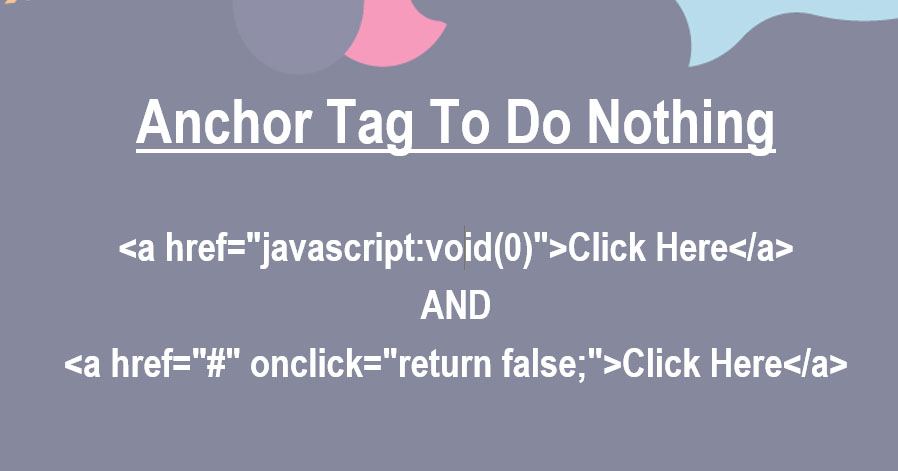jQuery Animate(): Create Custom Animations with Ease
Last updated 7 months, 1 week ago | 361 views 75 5

Introduction: Why jQuery Animate() Still Matters
Animation adds life to your user interface—sliding menus, fading messages, resizing elements. While CSS animations have gained popularity, jQuery’s .animate() method still offers a simple, flexible, and JavaScript-driven solution for customizing movement and transitions.
Whether you're working on a legacy project or need quick interactivity with full control, animate() helps you modify CSS properties over time—no need for external libraries or CSS keyframes.
What Problem Does jQuery Animate() Solve?
-
Enables custom transitions beyond simple show/hide/fade
-
Supports multiple properties in a single animation
-
Works consistently across all major browsers
-
Allows callback functions for chaining and control
How jQuery .animate() Works
Basic Syntax
$(selector).animate(properties, duration, easing, callback);
Parameters Breakdown
| Parameter | Description |
|---|---|
properties |
CSS properties to animate (e.g., width, opacity) |
duration |
Time in ms (400, 800, or "fast"/"slow") |
easing |
Type of animation curve ("swing" or "linear") |
callback |
Optional function to run after completion |
Step-by-Step Animation Examples
1. Animate Width and Height
$("#box").animate({
width: "300px",
height: "200px"
}, 1000);
2. Fade + Move an Element
$("#box").animate({
opacity: 0.5,
left: "250px"
}, 800);
3. Chaining Animations
$("#box")
.animate({ width: "200px" }, 500)
.animate({ height: "100px" }, 500)
.animate({ opacity: 0.3 }, 500);
4. Using a Callback Function
$("#box").animate({
height: "toggle"
}, 700, function() {
alert("Animation complete!");
});
Supported Properties in jQuery Animate()
Only numeric CSS properties (with units like px, %, etc.) can be animated using .animate().
| Property | Can Animate? | Example |
|---|---|---|
width |
✅ Yes | width: '300px' |
height |
✅ Yes | height: '200px' |
opacity |
✅ Yes | opacity: 0.5 |
margin |
✅ Yes | marginLeft: '50px' |
color |
❌ No (use jQuery UI or plugins) | — |
backgroundColor |
❌ No (without plugin) | — |
For color animations, consider using the jQuery UI library.
jQuery Animate() in a Real Project
✔️ Use Cases
-
Expand/collapse panels
-
Move sliders or carousels
-
Smooth scroll to sections
-
Animate notification popups
Full Functional Code Example
<!DOCTYPE html>
<html>
<head>
<title>jQuery Animate Demo</title>
<script src="https://code.jquery.com/jquery-3.6.0.min.js"></script>
<style>
#box {
width: 100px;
height: 100px;
background: steelblue;
position: relative;
}
button {
margin-top: 10px;
}
</style>
</head>
<body>
<h2>jQuery Animate Example</h2>
<div id="box"></div>
<br>
<button id="animateBtn">Animate Box</button>
<script>
$(document).ready(function() {
$("#animateBtn").click(function() {
$("#box").animate({
left: "200px",
width: "150px",
height: "150px",
opacity: 0.6
}, 1000, "swing", function() {
alert("Animation finished!");
});
});
});
</script>
</body>
</html>
Try It Yourself: Save this code in a .html file and open it in your browser.
⚠️ Tips & Common Pitfalls
✅ Pro Tips
-
Use
"toggle"or"show"/"hide"keywords for simple toggling animations. -
Chain multiple
.animate()calls for complex sequences. -
Combine
.stop()to prevent queuing when clicked rapidly:
$("#box").stop(true).animate({ width: "300px" }, 500);
-
Use
position: relativeorabsolutefor animatingleft/top.
❌ Common Pitfalls
-
Non-numeric values (like
color,display) won’t animate. -
Animating too many elements at once can affect performance.
-
Avoid animating layout-critical elements like
<body>or large wrappers.
Comparison Table: jQuery Animate vs CSS Transitions
| Feature | jQuery .animate() |
CSS Transitions |
|---|---|---|
| Ease of Use | ✅ Easy, no CSS needed | ⚠️ Requires class management |
| Custom Control | ✅ Callback, chaining | ❌ Limited JS hooks |
| Performance | ⚠️ Slower on large DOM | ✅ Hardware-accelerated |
| Supports Any Browser | ✅ Great legacy support | ⚠️ IE issues sometimes |
| Animatable Props | Only numeric props | Most CSS properties |
✅ Conclusion: jQuery Animate() Takeaways
The animate() method is a powerful and simple tool for building interactive, engaging user experiences without diving into complex CSS animations or external libraries.
Best Practices Recap
-
Animate only numeric CSS properties
-
Chain animations for better control
-
Use
.stop()to handle rapid-fire events -
For advanced visuals (e.g., color fades), add jQuery UI
Even in the age of modern JS frameworks, jQuery’s animation utilities still offer value for lightweight tasks and legacy compatibility.
!