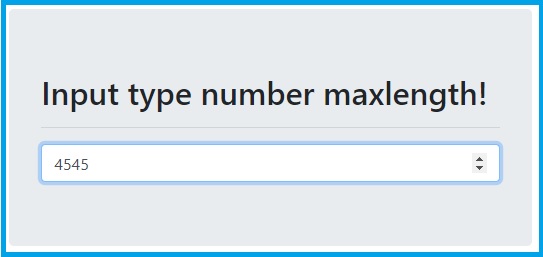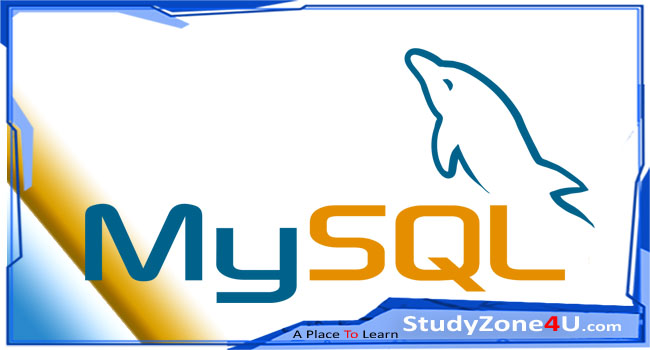React HTTP Client Programming: Fetching APIs Made Easy
Last updated 7 months, 2 weeks ago | 408 views 75 5

Introduction: Why HTTP Client Programming in React Matters
In modern web applications, interacting with REST APIs is essential. Whether you’re:
-
Displaying blog posts from a CMS
-
Fetching user data from a database
-
Posting form submissions to a backend
You need to use HTTP client programming in React to make these interactions possible.
React doesn’t come with a built-in HTTP client, but with tools like the Fetch API or Axios, you can easily send GET, POST, PUT, and DELETE requests. This article will teach you how to fetch, display, and manage data efficiently in React.
What Is an HTTP Client?
An HTTP client is a tool or library that helps send HTTP requests (like GET, POST, PUT, etc.) from your frontend to a server or API.
Popular choices in React:
-
Fetch API (built-in to modern browsers)
-
Axios (a promise-based HTTP library)
⚙️ Setting Up: Basic React Project
If you're starting fresh:
npx create-react-app react-http-client-demo
cd react-http-client-demo
For Axios users:
npm install axios
Method 1: Using Fetch API in React
✅ Step-by-Step Example: Fetching Data from JSONPlaceholder
import React, { useState, useEffect } from 'react';
function FetchPosts() {
const [posts, setPosts] = useState([]);
useEffect(() => {
// Fetch data from API on component mount
fetch('https://jsonplaceholder.typicode.com/posts')
.then((response) => response.json()) // Convert response to JSON
.then((data) => setPosts(data)) // Store in state
.catch((error) => console.error('Error fetching posts:', error));
}, []); // Empty dependency array = run only once
return (
<div>
<h2>Fetched Posts</h2>
<ul>
{posts.slice(0, 5).map((post) => (
<li key={post.id}><strong>{post.title}</strong></li>
))}
</ul>
</div>
);
}
export default FetchPosts;
useEffectensures the API is called only after the component is mounted.
Method 2: Using Axios in React
✅ Step-by-Step Example: Axios with useEffect
import React, { useState, useEffect } from 'react';
import axios from 'axios';
function AxiosPosts() {
const [posts, setPosts] = useState([]);
useEffect(() => {
axios.get('https://jsonplaceholder.typicode.com/posts')
.then((response) => setPosts(response.data))
.catch((error) => console.error('Axios Error:', error));
}, []);
return (
<div>
<h2>Axios Fetched Posts</h2>
<ul>
{posts.slice(0, 5).map((post) => (
<li key={post.id}>{post.title}</li>
))}
</ul>
</div>
);
}
export default AxiosPosts;
⚡ Axios automatically parses JSON and handles errors more gracefully in some cases.
Sending POST Requests (Submit Forms)
Example: Send Data Using Fetch
function submitPost() {
fetch('https://jsonplaceholder.typicode.com/posts', {
method: 'POST',
body: JSON.stringify({
title: 'New Post',
body: 'This is the content',
userId: 1,
}),
headers: {
'Content-type': 'application/json; charset=UTF-8',
},
})
.then((res) => res.json())
.then((data) => console.log('Post Success:', data));
}
Same with Axios:
axios.post('https://jsonplaceholder.typicode.com/posts', {
title: 'New Post',
body: 'This is the content',
userId: 1,
})
.then(response => console.log('Post Success:', response.data));
✅ Full Working Code Example: Axios GET + Button to Fetch
import React, { useState } from 'react';
import axios from 'axios';
function PostsFetcher() {
const [posts, setPosts] = useState([]);
const [loading, setLoading] = useState(false);
const getPosts = async () => {
setLoading(true);
try {
const res = await axios.get('https://jsonplaceholder.typicode.com/posts');
setPosts(res.data.slice(0, 5));
} catch (err) {
console.error('API Error:', err);
} finally {
setLoading(false);
}
};
return (
<div style={{ padding: '1rem' }}>
<h2>HTTP Client with Axios</h2>
<button onClick={getPosts} disabled={loading}>
{loading ? 'Loading...' : 'Fetch Posts'}
</button>
<ul>
{posts.map(post => <li key={post.id}>{post.title}</li>)}
</ul>
</div>
);
}
export default PostsFetcher;
Tips & Common Pitfalls
✅ Best Practices
-
Use
useEffectto avoid calling APIs in render. -
Use
async/awaitfor better readability. -
Handle loading and error states.
-
Abstract logic into custom hooks (e.g.,
useFetch). -
Store responses in context or Redux for global access.
❌ Common Pitfalls
| Problem | What Happens | Solution |
|---|---|---|
| Calling fetch in render | Infinite loop or API spamming | Use useEffect instead |
| Not handling loading or error | Bad user experience | Add loading/error UI |
| No cleanup for async effects | Warnings like "Can't set state on unmounted" | Use AbortController or cleanup |
| Forgetting dependencies in useEffect | Might not re-fetch on update | Add required dependencies |
Comparison: Fetch vs Axios
| Feature | Fetch API | Axios |
|---|---|---|
| Built-in | ✅ Yes | ❌ Requires installation |
| Data parsing | Manual (res.json()) |
Automatic |
| Interceptors | ❌ Not available | ✅ Supported |
| Error handling | Less friendly | Cleaner error objects |
| File uploads | Manual config needed | Easier |
Conclusion: React + HTTP = Dynamic Web Apps
HTTP client programming in React is the backbone of any dynamic app. Whether you're building an eCommerce platform or a blog, fetching and sending data effectively is key.
Takeaways:
Use
useEffectto fetch on mountPrefer
Axiosfor advanced use casesShow
loadinganderrorstates for good UXAbstract API logic into hooks for reuse