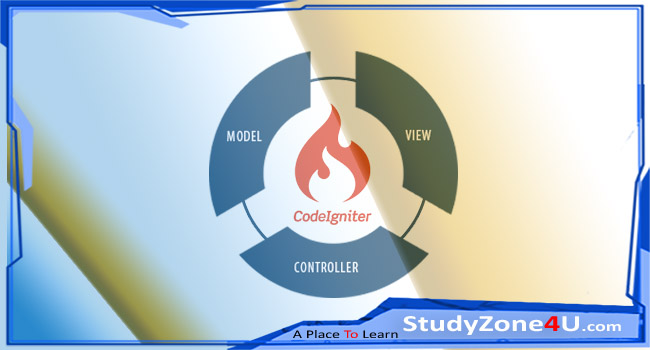Testing Django REST APIs with APITestCase: A Complete Guide
Last updated 8 months, 3 weeks ago | 572 views 75 5

Introduction: Why API Testing with APITestCase Matters
In modern web applications, APIs act as the contract between frontend and backend. Even a small change in the backend can silently break functionality—if it’s not tested.
That’s where Django REST Framework’s APITestCase comes in. This tool allows you to write automated tests for your API endpoints, ensuring consistent behavior, fewer bugs, and confident refactoring.
Whether you're working solo or with a team, using APITestCase means:
-
Your APIs behave as expected.
-
You catch regressions early.
-
You avoid breaking your frontend or external integrations.
Let’s dive into how you can set it up, use it effectively, and avoid common mistakes.
What Is APITestCase?
APITestCase is a class from Django REST Framework that extends Django’s TestCase, but comes with a specialized API client designed for testing REST APIs.
Key features:
-
Simulates real HTTP requests.
-
Supports authenticated and unauthenticated requests.
-
Provides helper methods like
.get(),.post(),.put(), etc. -
Runs each test in isolation using its own database.
Step-by-Step: Using APITestCase
✅ 1. Import and Extend APITestCase
from rest_framework.test import APITestCase
from django.urls import reverse
from rest_framework import status
from .models import User
✅ 2. Define the Test Class
class UserTests(APITestCase):
def setUp(self):
# Create a sample user
self.user_data = {
"username": "john",
"password": "password123"
}
self.user = User.objects.create_user(**self.user_data)
✅ 3. Write Basic API Tests
def test_user_login(self):
url = reverse('token_obtain_pair')
response = self.client.post(url, self.user_data, format='json')
self.assertEqual(response.status_code, status.HTTP_200_OK)
self.assertIn('access', response.data) # Ensure JWT is returned
Common HTTP Methods in APITestCase
| Method | Usage Example |
|---|---|
.get() |
self.client.get('/api/users/') |
.post() |
self.client.post('/api/users/', data) |
.put() |
self.client.put('/api/users/1/', data) |
.patch() |
self.client.patch('/api/users/1/', data) |
.delete() |
self.client.delete('/api/users/1/') |
Note: You can pass
format='json'to simulate JSON payloads.
Testing Authentication with JWT
def authenticate(self):
url = reverse('token_obtain_pair')
response = self.client.post(url, self.user_data, format='json')
self.token = response.data['access']
self.client.credentials(HTTP_AUTHORIZATION=f'Bearer {self.token}')
Use this helper in your test methods before making protected requests.
Full Example: User Create & Auth API Tests
from rest_framework.test import APITestCase
from django.urls import reverse
from rest_framework import status
from django.contrib.auth.models import User
class UserAuthTests(APITestCase):
def setUp(self):
self.register_url = reverse('register')
self.login_url = reverse('token_obtain_pair')
self.user_data = {
"username": "vinay",
"password": "securepass123"
}
def test_register_user(self):
response = self.client.post(self.register_url, self.user_data, format='json')
self.assertEqual(response.status_code, status.HTTP_201_CREATED)
self.assertTrue(User.objects.filter(username='vinay').exists())
def test_login_user(self):
User.objects.create_user(**self.user_data)
response = self.client.post(self.login_url, self.user_data, format='json')
self.assertEqual(response.status_code, status.HTTP_200_OK)
self.assertIn('access', response.data)
Tips & Common Pitfalls
✅ Best Practices
-
Use
reverse()for URLs so that changes tourls.pydon’t break your tests. -
Use
format='json'to simulate actual API requests. -
Isolate tests by cleaning up data using
setUp()andtearDown()orsetUpTestData().
⚠️ Common Mistakes
| Mistake | Fix |
|---|---|
Forgetting format='json' |
May result in 400 Bad Request. |
| Reusing data between tests | Always reset data with setUp() |
| Testing too much in one test | Split logic into multiple test methods |
Summary: When & Why to Use APITestCase
-
Use
APITestCasewhenever you’re writing tests for Django REST Framework APIs. -
It allows for end-to-end validation of your business logic, authentication, and edge cases.
-
Combine with CI tools like GitHub Actions or GitLab CI for automated testing pipelines.
Final Takeaways
✅ With APITestCase, you're not just checking if your code runs — you’re ensuring it works exactly as intended.
Confident testing = better deployments.
Invest in tests now, save hours of debugging later.