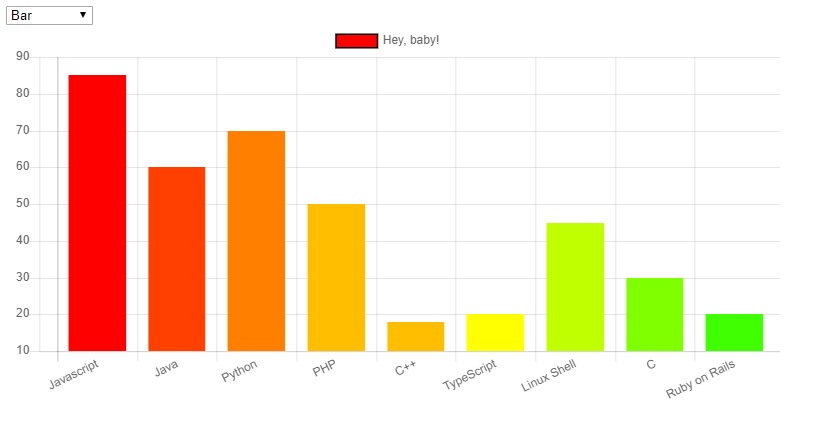Git init | Initialize a local Git repository
The git init command creates a new Git repository in local. This is usually the first command you will run before working on a new project.
git init
# Output
Initialized empty Git repository in D:/git_new_repo/.git/
It creates a ".git" subdirectory in the current working directory. The subdirectory contains all the necessary Git metadata for the new repository.
.
│ config
│ description
│ HEAD
│
├───hooks
│ applypatch-msg.sample
│ commit-msg.sample
│ fsmonitor-watchman.sample
│ post-update.sample
│ pre-applypatch.sample
│ pre-commit.sample
│ pre-merge-commit.sample
│ pre-push.sample
│ pre-rebase.sample
│ pre-receive.sample
│ prepare-commit-msg.sample
│ update.sample
│
├───info
│ exclude
│
├───objects
│ ├───info
│ └───pack
└───refs
├───heads
└───tags