
How to show data values on top of each bar in chart.js
Last updated 4 years, 7 months ago | 37231 views 75 5
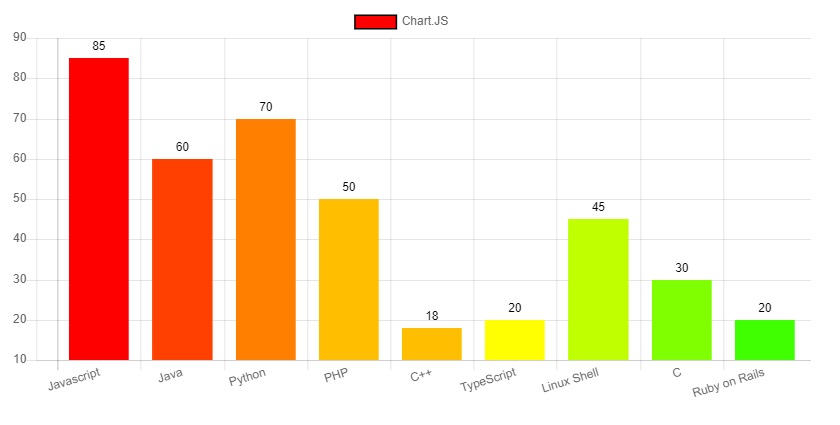
Chart.js | show data values on top of each bar
This is an example of displaying data value on top of each bar of Chart.js on the web page.
Step 1: Create a basic HTML file called "chart.html".
<!DOCTYPE html>
<html lang="en">
<head>
<meta charset="utf-8">
<meta name="viewport" content="width=device-width, initial-scale=1, shrink-to-fit=no">
<title>Bar Chart</title>
</head>
<body>
</body>
</html>
Step 2: Add a "Chart.min.js" CDN link inside the "head" tag.
<head>
<meta charset="utf-8">
<meta name="viewport" content="width=device-width, initial-scale=1, shrink-to-fit=no">
<title>Bar chart with data value on the top of each bar</title>
<script src="https://cdnjs.cloudflare.com/ajax/libs/Chart.js/2.4.0/Chart.min.js"></script>
</head>
If you don't want to use the CDN server then you can download the "chart.js" JavaScript plugin from www.chartjs.org
Step 3: Now add a canvas element in the body element.
<body>
<div class="chart-container" style="position: relative; width:80vw">
<canvas id="my_Chart"></canvas>
</div>
</body>
Here div element is used to manage chart area like position, width, etc.
Step 4: Now add some javascript to bind the canvas element to the drow bar chart
<body>
<div class="chart-container" style="position: relative; width:80vw">
<canvas id="my_Chart"></canvas>
</div>
<script>
// data define for bar chart
var myData = {
labels: ["Javascript", "Java", "Python", "PHP", "C++", "TypeScript", "Linux Shell","C","Ruby on Rails"],
datasets: [{
label: "Hey, baby!",
fill: false,
backgroundColor: ['#ff0000', '#ff4000', '#ff8000', '#ffbf00', '#ffbf00', '#ffff00', '#bfff00', '#80ff00', '#40ff00', '#00ff00'],
borderColor: 'black',
data: [85, 60,70, 50, 18, 20, 45, 30, 20],
}]
};
// Options define for display value on top of bars
var myoption = {
tooltips: {
enabled: true
},
hover: {
animationDuration: 1
},
animation: {
duration: 1,
onComplete: function () {
var chartInstance = this.chart,
ctx = chartInstance.ctx;
ctx.textAlign = 'center';
ctx.fillStyle = "rgba(0, 0, 0, 1)";
ctx.textBaseline = 'bottom';
// Loop through each data in the datasets
this.data.datasets.forEach(function (dataset, i) {
var meta = chartInstance.controller.getDatasetMeta(i);
meta.data.forEach(function (bar, index) {
var data = dataset.data[index];
ctx.fillText(data, bar._model.x, bar._model.y - 5);
});
});
}
}
};
// Code to draw Chart
var ctx = document.getElementById('my_Chart').getContext('2d');
var myChart = new Chart(ctx, {
type: 'bar', // Define chart type
data: myData, // Chart data
options: myoption // Chart Options [This is optional paramenter use to add some extra things in the chart].
});
</script>
</body>
The complete code is here. You can simply copy and paste the bellow code to draw a bar chart in your page with data values on top of each bar.
<!DOCTYPE html>
<html lang="en">
<head>
<meta charset="utf-8">
<meta name="viewport" content="width=device-width, initial-scale=1, shrink-to-fit=no">
<title>Bar chart with data value on the top of each bar</title>
<script src="https://cdnjs.cloudflare.com/ajax/libs/Chart.js/2.4.0/Chart.min.js"></script>
</head>
<body>
<div class="chart-container" style="position: relative; width:80vw">
<canvas id="my_Chart"></canvas>
</div>
<script>
// Data define for bar chart
var myData = {
labels: ["Javascript", "Java", "Python", "PHP", "C++", "TypeScript", "Linux Shell","C","Ruby on Rails"],
datasets: [{
label: "Hey, baby!",
fill: false,
backgroundColor: ['#ff0000', '#ff4000', '#ff8000', '#ffbf00', '#ffbf00', '#ffff00', '#bfff00', '#80ff00', '#40ff00', '#00ff00'],
borderColor: 'black',
data: [85, 60,70, 50, 18, 20, 45, 30, 20],
}]
};
// Options to display value on top of bars
var myoption = {
tooltips: {
enabled: true
},
hover: {
animationDuration: 1
},
animation: {
duration: 1,
onComplete: function () {
var chartInstance = this.chart,
ctx = chartInstance.ctx;
ctx.textAlign = 'center';
ctx.fillStyle = "rgba(0, 0, 0, 1)";
ctx.textBaseline = 'bottom';
this.data.datasets.forEach(function (dataset, i) {
var meta = chartInstance.controller.getDatasetMeta(i);
meta.data.forEach(function (bar, index) {
var data = dataset.data[index];
ctx.fillText(data, bar._model.x, bar._model.y - 5);
});
});
}
}
};
//Code to drow Chart
var ctx = document.getElementById('my_Chart').getContext('2d');
var myChart = new Chart(ctx, {
type: 'bar', // Define chart type
data: myData, // Chart data
options: myoption // Chart Options [This is optional paramenter use to add some extra things in the chart].
});
</script>
</body>
</html>

