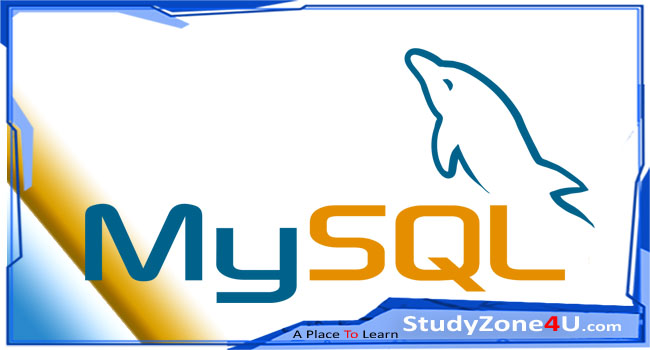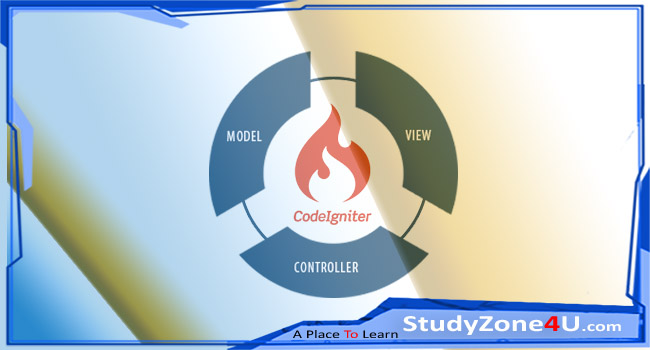Printing specific div content with CSS styling using jQuery is a common requirement when generating reports or invoices. Here's a comprehensive solution that allows you to print multiple div elements while preserving CSS styling.
✅ HTML Structure
<!DOCTYPE html>
<html lang="en">
<head>
<meta charset="UTF-8">
<meta name="viewport" content="width=device-width, initial-scale=1.0">
<title>Print Div with CSS</title>
<script src="https://code.jquery.com/jquery-3.6.0.min.js"></script>
<style>
#printDiv1, #printDiv2 {
padding: 20px;
margin-bottom: 20px;
border: 2px solid black;
}
#printDiv1 {
background-color: lightyellow;
}
#printDiv2 {
background-color: lightblue;
}
@media print {
body * {
visibility: hidden;
}
.print-content, .print-content * {
visibility: visible;
}
.print-content {
position: absolute;
left: 0;
top: 0;
width: 100%;
}
}
</style>
</head>
<body>
<h1>jQuery Print Div with CSS Example</h1>
<div id="printDiv1">
<p>This is the first div that will be printed.</p>
</div>
<div id="printDiv2">
<p>This is the second div that will be printed.</p>
</div>
<br>
<button onclick="printMultipleDivs(['#printDiv1', '#printDiv2'])">Print Both Divs</button>
<script>
function printMultipleDivs(divIDs) {
let printContent = '';
divIDs.forEach(function (divID) {
printContent += $(divID).html();
});
const originalContent = $('body').html();
$('body').html(printContent);
window.print();
$('body').html(originalContent);
}
</script>
</body>
</html>
???? Explanation
-
HTML Structure: Two
divelements with unique content and a button to trigger the print action. -
CSS for Print Handling:
-
The
@media printrule hides all content except the specifieddivelements.
-
-
jQuery Functionality:
-
Combines the content of the specified
divelements. -
Temporarily replaces the body content with the selected content for printing.
-
Restores the original content after printing.
-
✅ Benefits
-
Allows you to print multiple
divelements sequentially. -
Preserves the original page layout after printing.
By following this approach, you can efficiently handle multiple print targets with ease.