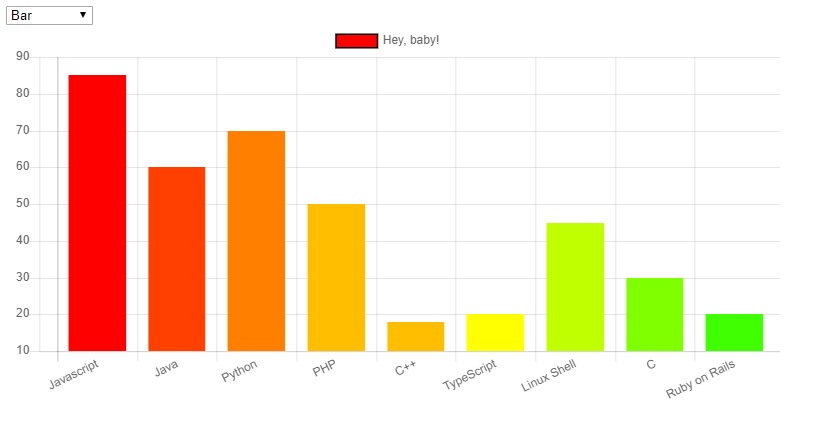Conducting a security audit for your website is crucial to protect against vulnerabilities and cyber threats. Here’s a step-by-step guide to help you conduct an effective audit.
✅ Step 1: Assess Your Current Security Measures
-
Review access controls and authentication mechanisms.
-
Ensure that SSL certificates are up to date.
-
Verify that your website is using secure protocols (HTTPS).
✅ Step 2: Scan for Vulnerabilities
-
Use tools like OWASP ZAP or Burp Suite to identify common vulnerabilities.
-
Check for SQL injection, cross-site scripting (XSS), and CSRF vulnerabilities.
✅ Step 3: Analyze Your Code
-
Conduct code reviews to spot insecure coding practices.
-
Implement static and dynamic code analysis tools.
✅ Step 4: Review User Permissions
-
Limit access to sensitive data and functions.
-
Implement role-based access control (RBAC).
✅ Step 5: Backup and Recovery Plan
-
Regularly backup your data.
-
Ensure your recovery plan is up-to-date and tested.
✅ Step 6: Keep Software Updated
-
Regularly update your CMS, plugins, and libraries.
-
Patch any known vulnerabilities promptly.
✅ Step 7: Monitor and Respond
-
Set up monitoring tools to detect suspicious activity.
-
Implement an incident response plan to handle breaches.
Conclusion
Performing regular security audits is essential for safeguarding your website against cyber threats. By following these steps, you can strengthen your website’s security and protect sensitive data.