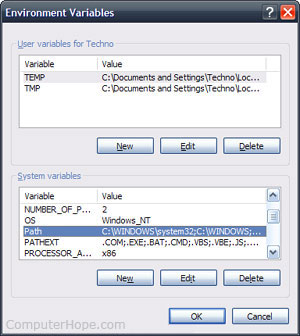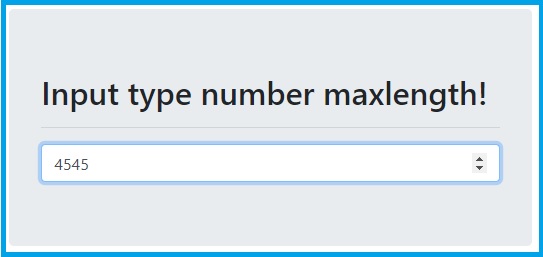Set path and environment variables in Windows 2000 and Windows XP
Last updated 1 year, 11 months ago | 654 views 75 5

Windows | Set path and environment variables in Windows 2000 and Windows XP
- On the desktop, right-click the Computer icon and select Properties. or Press the and right-click the Computer option in the Start menu, and select Properties.
- In the System Properties window, click the Advanced tab.
- In the Advanced tab, click the button.
- In the Environment Variables window (as shown below), highlight the Path variable in the System Variable section and click the Edit button. Add or modify the path lines with the paths you want the computer to access.