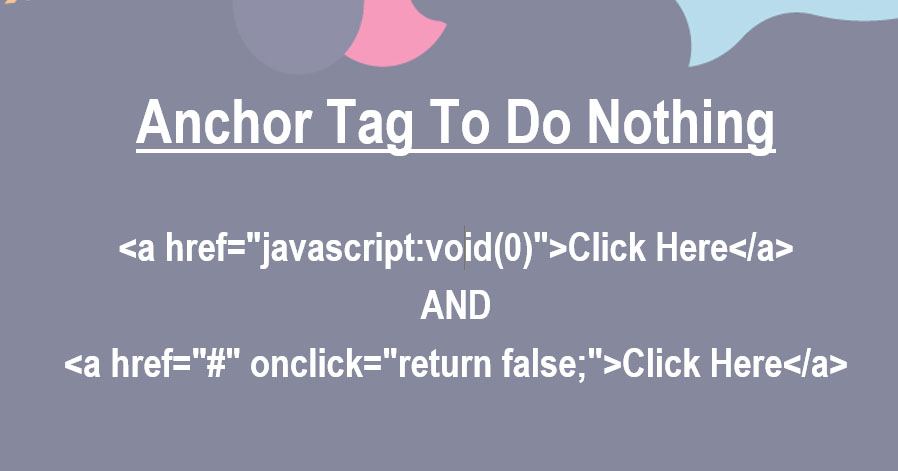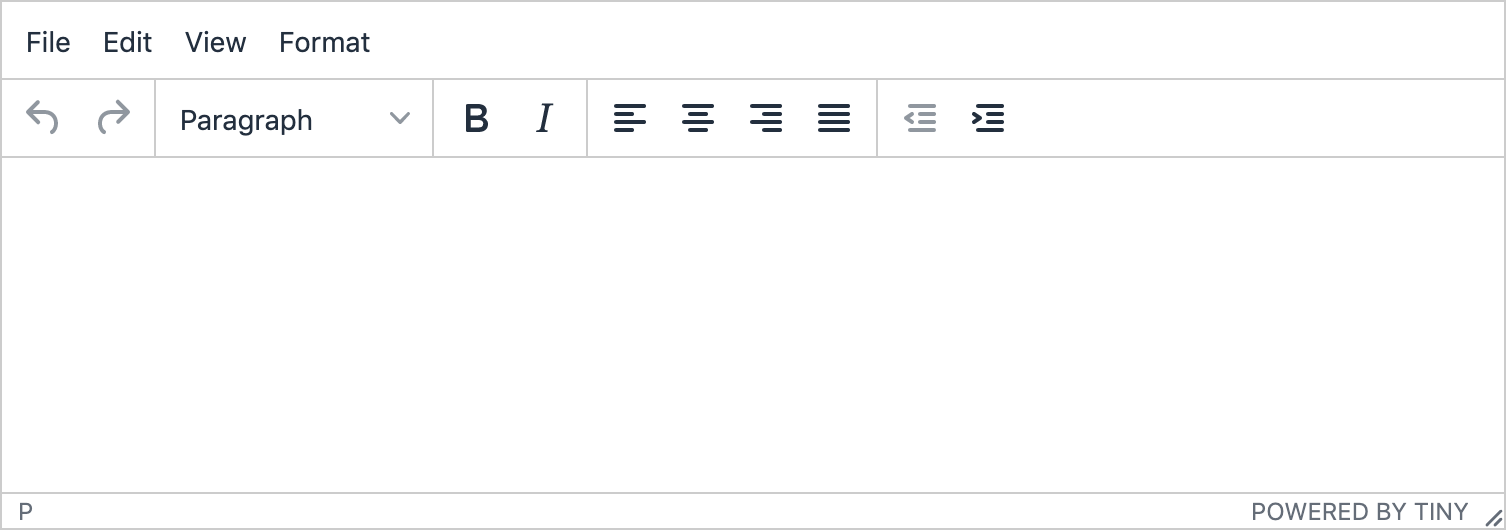HTML | Make an anchor tag to do nothing | href="javascript:void(0);"
To prevent reloading a page when a link clicked is something like preventing the default behavior of an element.
It can be achieved by providing "javascript:void(0)" in "href" attribute.
<a href="javascript:void(0)">Click Here</a>
The "javascript:void(0)" make the anchor tag "href" value undefined and make its behavior as plain text.
To know more about MSD Webdock
href="#"
The anchor tag click can also be prevented by simply using "return false" in "onclick" event, like so:
<a href="#" onclick="return false;">Click Here</a>
See the Example
In the example, There is four anchor tag with each having different property and value. jump page to the top
<!DOCTYPE html>
<html lang="en">
<head>
<meta charset="UTF-8">
<meta name="viewport" content="width=device-width, initial-scale=1.0">
<title>Document</title>
</head>
<body>
<!-- Refress the page -->
<a href="">Click Here</a>
<br>
<!-- Jump page to the top -->
<!-- Add # at the end of the url -->
<a href="#">Click Here</a>
<br>
<!-- Do nothing -->
<a href="#" onclick="return false;">Click Here</a>
<br>
<!-- Do nothing -->
<a href="javascript:void(0)">Click Here</a>
</body>
</html>