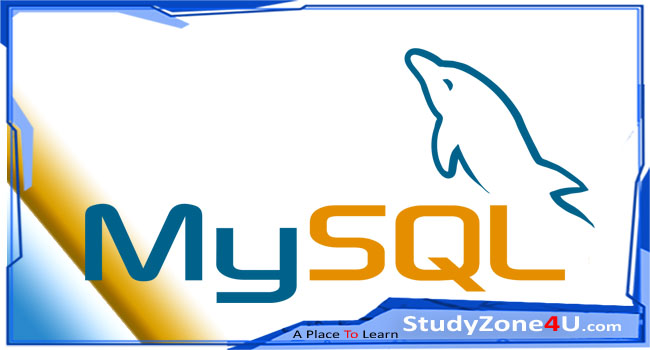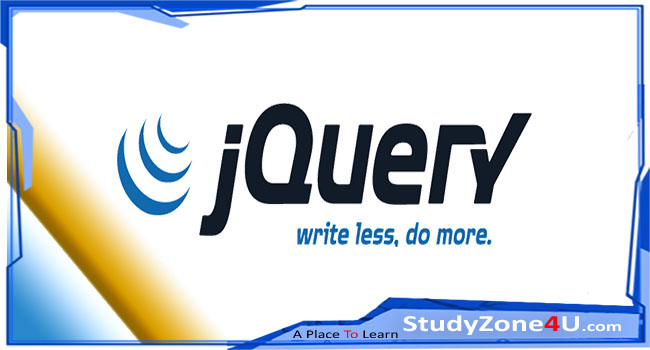Windows | Add desktop icon windows 10
1. Right-click on the desktop and click on Personalization
![]()
2. Under Personalization > Themes > Related Settings, select Desktop icon settings.
![]()
3. Choose the icons you would like to have on your desktop, then select Apply and OK.
![]()
Note: Your desktop icons may be hidden. To view them, right-click the desktop, select View, and then select Show desktop icons. To add icons to your desktop such as This PC, Recycle Bin, and more: