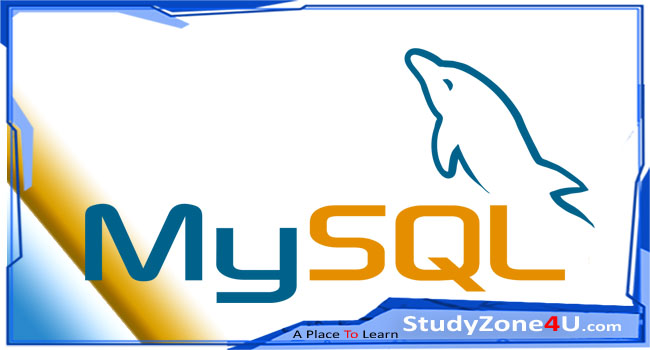Remove id attribute from an element using jquery
Last updated 4 years, 3 months ago | 3553 views 75 5
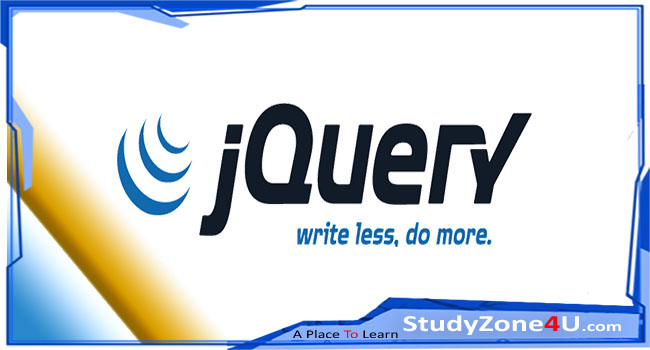
Jquery | Remove id attribute from an element
The removeAttr() function from jquery is used to removes one or more attributes from the selected elements.
$("div").removeAttr("id");
Here seen an example with complete code
In this example, the id of div gets remove at the time of page load.
<!DOCTYPE html>
<html lang="en">
<head>
<title>Jquery | Remove id attribue from an element</title>
<!-- jQuery library -->
<script src="https://ajax.googleapis.com/ajax/libs/jquery/3.4.1/jquery.min.js"></script>
<!-- Script to remove the Id attribue from div -->
<script>
$(document).ready(function() {
$("div").removeAttr("id");
});
</script>
</head>
<body>
<div id="first">
<h1>This div ID removed after page load </h1>
</div>
</body>
</html>