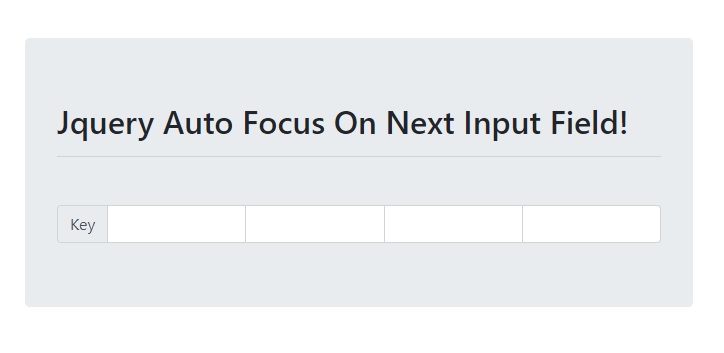Jquery | Auto Focus On Next Input Field
The jquery code for autofocus on the next text input field.
$(".input-key").keyup(function() {
if ($(this).val().length == $(this).attr("maxlength")) {
$(this).next('.input-key').focus();
}
});
Let's go through the above jquery code:
"$(this).val().length" keep the real-time value whenever a user releases the pressed key and "$(this).attr(maxLength)" take the value defined in input "maxLength" attribute, after that "$(this).next('.input-key').focus()" move the focus on the next text input field
Here seen an example with complete code
In this example, there are four input fields. These fields can take up to 4 characters and then the cursor move to the next input fields.
<!DOCTYPE html>
<html lang="en">
<head>
<meta charset="UTF-8">
<meta name="viewport" content="width=device-width, initial-scale=1.0">
<title>Jquery Auto Focus On Next Input Field!</title>
<!-- Latest compiled and minified CSS -->
<link rel="stylesheet" href="https://maxcdn.bootstrapcdn.com/bootstrap/4.4.1/css/bootstrap.min.css">
<!-- jQuery library -->
<script src="https://ajax.googleapis.com/ajax/libs/jquery/3.4.1/jquery.min.js"></script>
<!-- Script to move control on next input field -->
<script>
$(document).ready(function() {
$(".input-key").keyup(function() {
if ($(this).val().length == $(this).attr("maxlength")) {
$(this).next('.input-key').focus();
}
});
});
</script>
</head>
<body>
<div class="row">
<div class="col-md-6 offset-md-3">
<div class="jumbotron mt-5">
<h2 class="display-6">Jquery Auto Focus On Next Input Field!</h2>
<hr>
<div class="input-group mt-5">
<div class="input-group-prepend">
<span class="input-group-text" id="">Key</span>
</div>
<input type="text" class="form-control input-key text-center" maxlength="4">
<input type="text" class="form-control input-key text-center" maxlength="4">
<input type="text" class="form-control input-key text-center" maxlength="4">
<input type="text" class="form-control input-key text-center" maxlength="4">
</div>
</div>
</div>
</div>
</body>
</html>