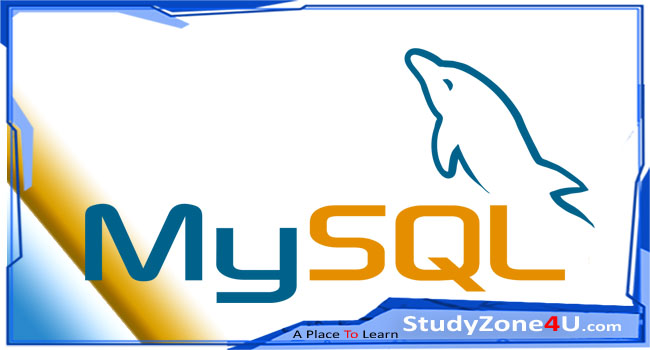SSH | Add a Cron Job
A corn is a time based job scheduler which runs automatically on unix-like server. It is use to schedule jobs or tasks to runs at fixted date, time or intervas.
for conducting a corn job in unix-like server. we need putty or ssh which is a secure shell or terminal emulator. this is use to access remote systems over the internet.
Step 1
You need to connect your server via SSH. You can follow this guide on how to connect your server via SSH.
To display the on-line help for crontab enter:
man crontab
Step 2
Type crontab -e and press enter to get access to your server crontab.To make it editable, just press the “insert” button on keyboard.
crontab -e
Info: A crontab is a simple text file in your server which contain a list of commands meant to be run at fixted times.
Step 3
Now you can add or edit your cron jobs or schedules.
Before you start, lets have a look on the cron jobs formate.
┌───────────── min (0 – 59)
│ ┌────────────── hour (0 – 23)
│ │ ┌─────────────── day of month (1 – 31)
│ │ │ ┌──────────────── month (1 – 12)
│ │ │ │ ┌─ day of week (0 – 6) (Sunday=0 or 7) OR sun,mon,tue,wed,thu,fri,sat)
│ │ │ │ │
* * * * * /path/to/your/script.sh
* * * * * => Run every minute
0 * * * * => Run every Hour
0 0 * * * => Run every midnight
0 0 0 * * => Run every Month
0 0 0 0 * => Run every Weekdays
Step 4
After you’re done editing, press the “Esc” key on your keyboard to exit from the edit mode. It will again look like this:
Step 5
To exit cron tab, you should type ":wq"and press enter.