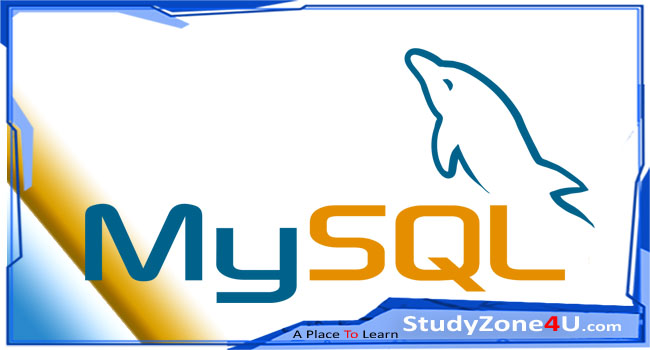How do you check for the version of Django installed on your system?
Last updated 2 years, 1 month ago | 643 views 75 5

Django | Check Version
To check for the version of Django installed on your system, you can open the command prompt and enter the following command:
python -m django –version
You can also try to import Django and use the get_version() method as follows:
import django
print(django.get_version())
Tips and Tricks
Python In-place swapping of two numbers
Python | In-place swapping of two numbers
>>> a, b = 10, 20
>>> print(a, b)
10 20
>>> a, b = b, a
>>> print(a, b)
20 10
Reversing a String in Python
Python | Reversing a String
>>> x = 'PythonWorld'
>>> print(x[: : -1])
dlroWnohtyP
Python join all items of a list to convert into a single string
Python | Join all items of a list to convert into a single string
>>> x = ["Python", "Online", "Training"]
>>> print(" ".join(x))
Python Online Training
python return multiple values from functions
Python | Return multiple values from functions
>>> def A():
return 2, 3, 4
>>> a, b, c = A()
>>> print(a, b, c)
2 3 4
Python Print String N times
Python | Print String N times
>>> s = 'Python'
>>> n = 5
>>> print(s * n)
PythonPythonPythonPythonPython